Changelog
Follow up on the latest improvements and updates.
RSS
improved
Time Tracking
🙌 New time formats in Time Tracking exports
The option to choose between time formats when downloading the export in Excel is critical to make life easier for the thousands of users of this feature.
From now on, for any Excel export containing time data (estimated hours, worked hours, balance…) the user will be able to choose between the following time formats:
- Hours and minutes (e.g. 8:30)
- Hours in decimals (e.g. 8,5)
- Minutes (e.g. 5100)
- Text format (e.g. 8h 30m)
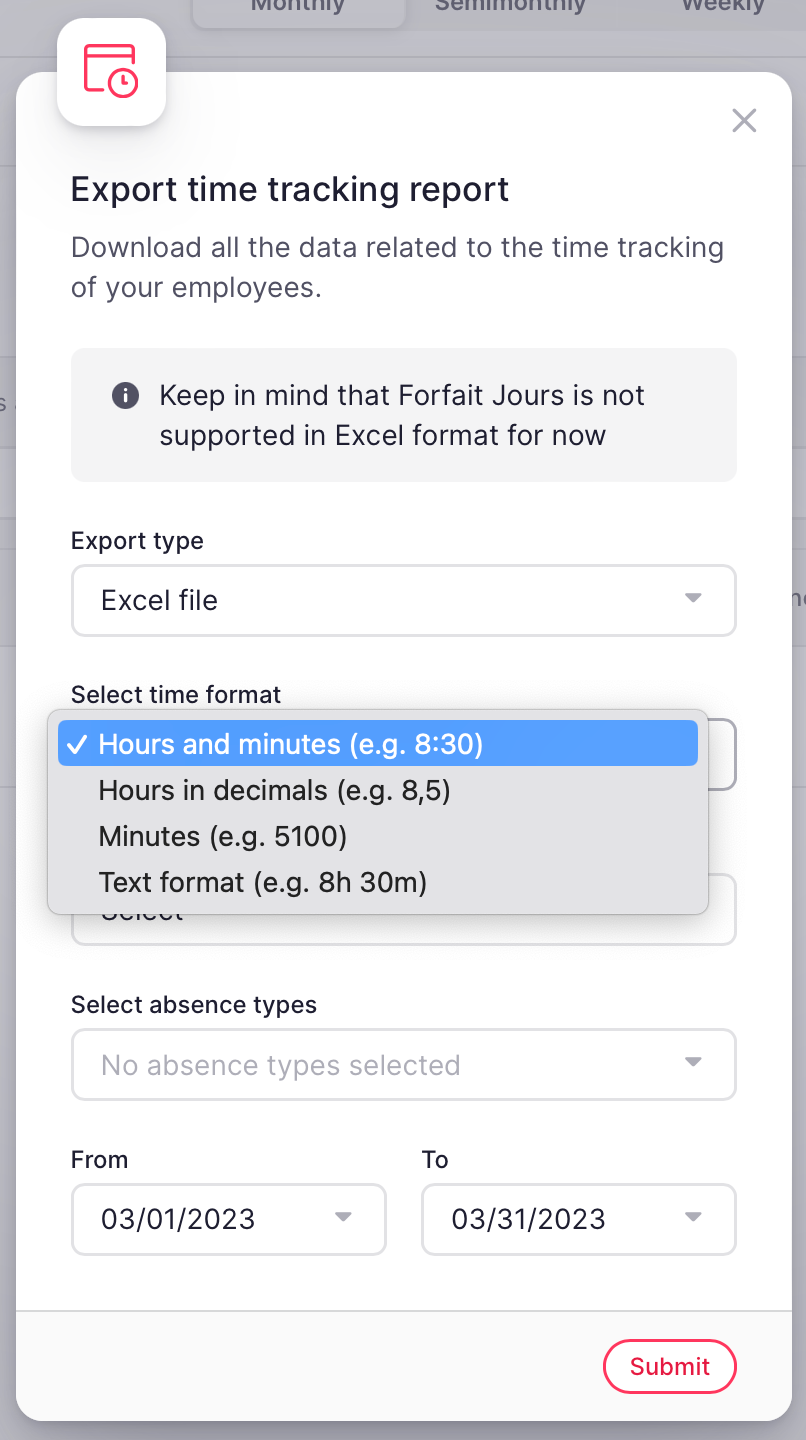
This solution is now available to ALL Time Tracking clients in all markets.
Thank you very much for your feedback and for helping us build Factorial, much appreciated. ✨
new
Time Tracking
Issues in Time Tracking calculations, finally solved!
From now on,
time tracking calculations will be in minutes instead of seconds
by default.We eliminate the risk of mismatched time tracking calculations
and ensure consistent and accurate timesheets without the need for manual adjustments. This is particularly crucial to prevent legal issues
due to tampering with timesheets.Some details of how the solution works:
- To prevent any conflicts with previous records, a new version of the time tracking policies will be created. This version will exclude seconds from all calculations by default.
- Furthermore, we have incorporated a "double confirmation" process into the time tracking policy versioning solution. This is to ensure that users do not accidentally modify previous calculations while changing the effective date of a version.
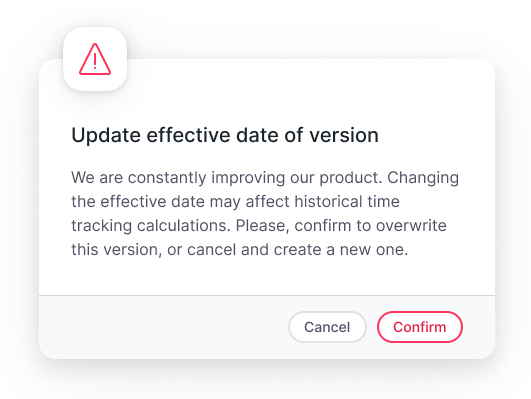
The solution has been
released to all customers
, including those who have legacy subscription plans.new
Time Tracking
Time tracking ranges and tolerance, new version!
Good news! We have released
a new and improved version of the Ranges and Tolerance feature
, which allows you to know if employees have clocked in or out within a defined range based on their estimated hours. This version is
compatible with both flexible and fixed schedules
, and covers two common needs:- Applying a tolerance range to the beginning and end of the workday, i.e. first entrance and last exit of the day.
- Applying the range to the total hours worked. Defining a time range for employees to fulfil their daily estimated worked hours.
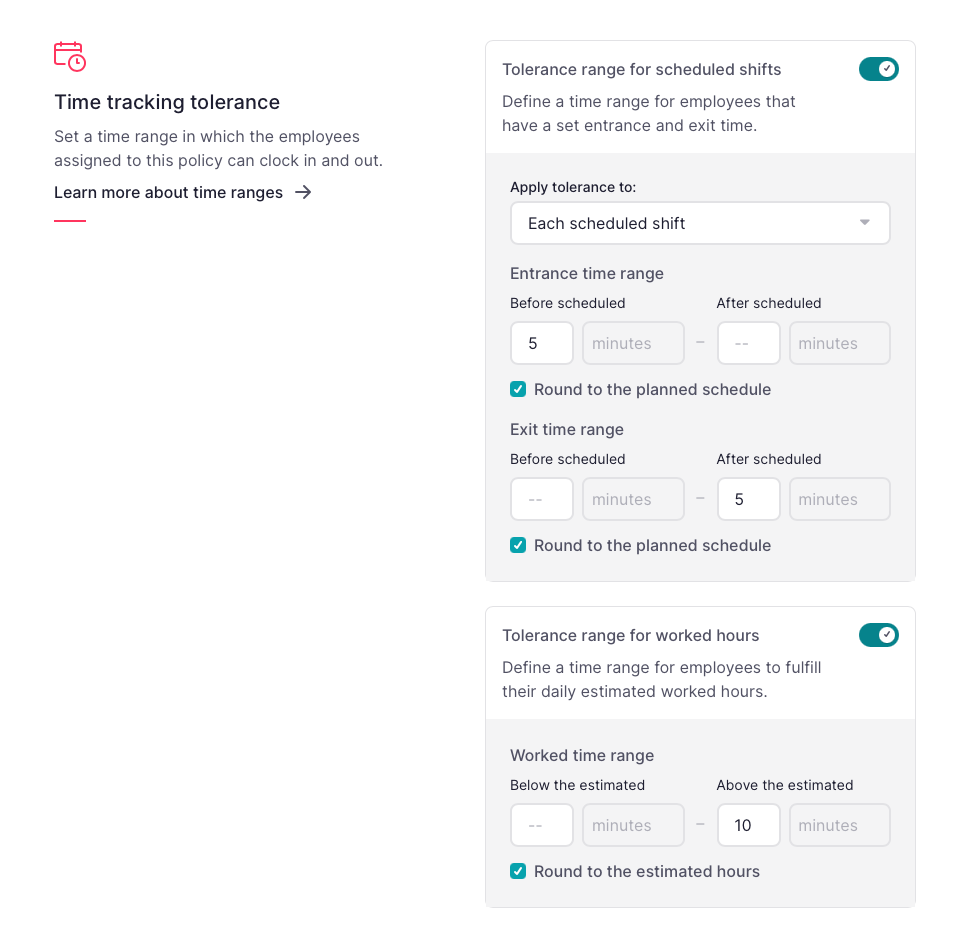
The main goal is to make processed data accessible, so you can remunerate employees for overtime in accordance with the law. This should
reduce manual adjustments and time spent by the manager in reviewing timesheets
. Some updates included in the new version:
- The settings are connected to each Time Tracking policy, making it flexible and adaptable to companies with employees working under different conditions.
- The timesheet shows the detail of the tracked hours and the effective worked hours once the tolerance rules are applied. This defines the balance and the overtime.
- This information is also included in the time tracking export in PDF format.
- This new version is compatible with pre-existing notifications.
The feature is now available for all
Enterprise clients in plans that include Time Tracking
. In Brazil, the feature will be available to all customers.Ahora, ya puedes ver el
código de empleado a3nom y el identificador
de empresa del empleado, en las exportaciones básicas y ampliadas
de la nómina. 1.
Dirígete al apartado de nóminas.2.
Haz clic en "descargar datos de nómina".3.
Selecciona la entidad legal y el formato de exportación.4.
¡Listo para descargar!5.
Podrás ver en el excel las nuevas columnas con el código y el identificador de cada empleado/a.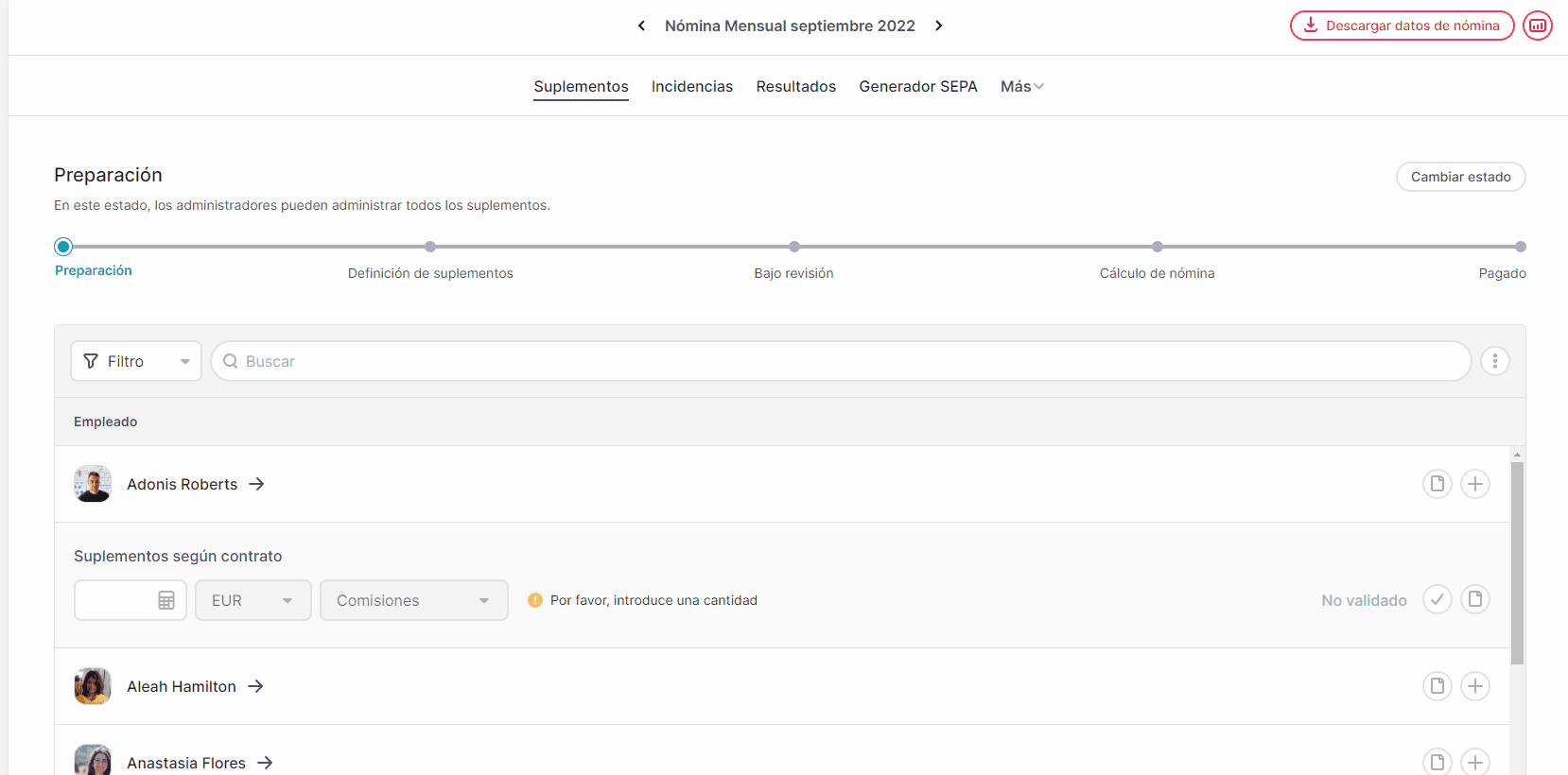
Si necesitas más información, en
este link
podrás encontrar todo lo relacionado con a3nom. 👀The new field for internal employees identification
This will allows a better way to manage your employees, and been able to have an internal employee ID inside the company. It's a new field that will be available under the employees profile.
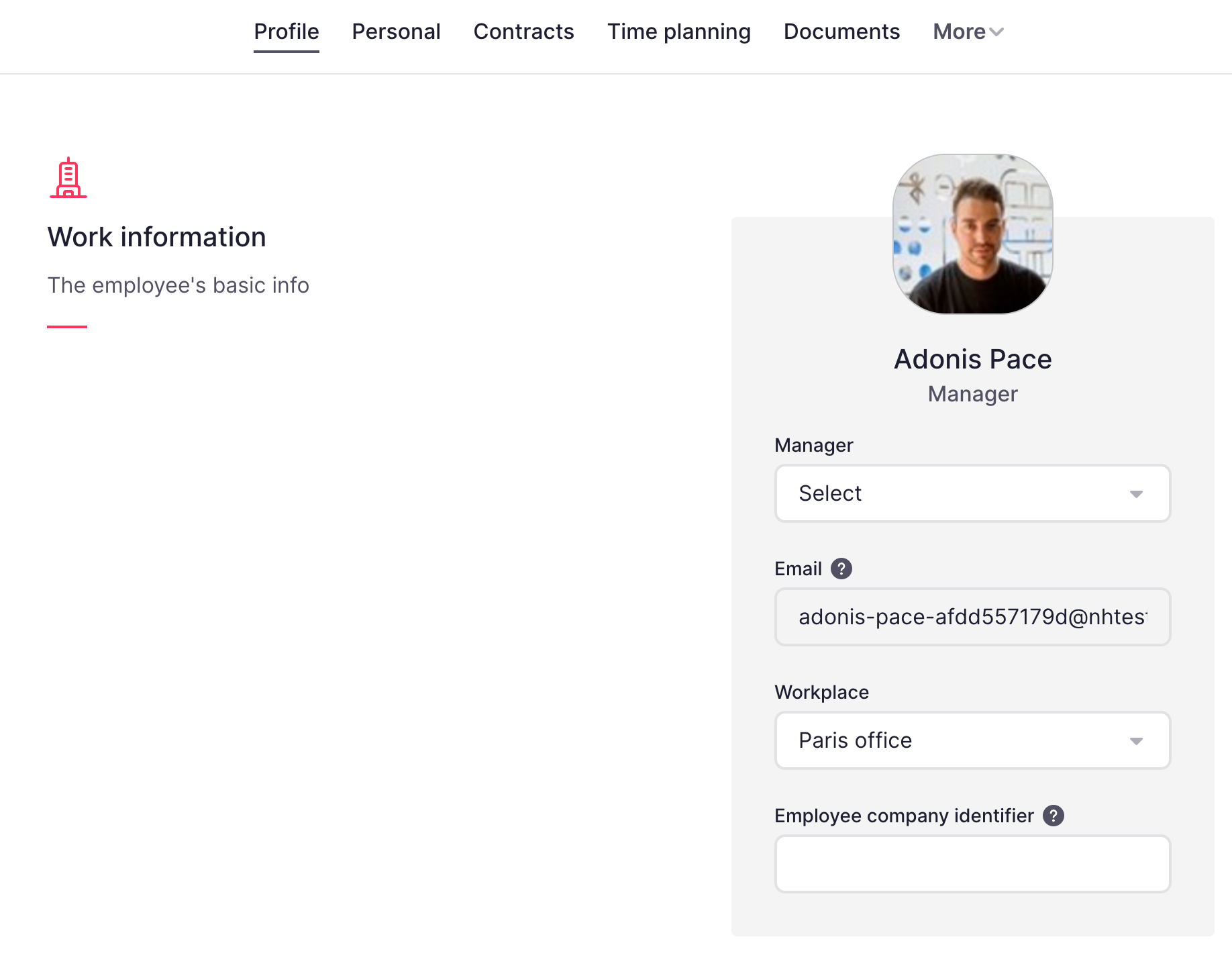
You will be able also to set permissions on who might be able to view or edit the field, as well default values will be set once you start using it.
SOON
👀 You will be able to also export this employee id information in your exports and reports, allowing you to handle the employees data in a better way.This new feature allows companies to
automatically calculate supplements amounts based on employee worked days
.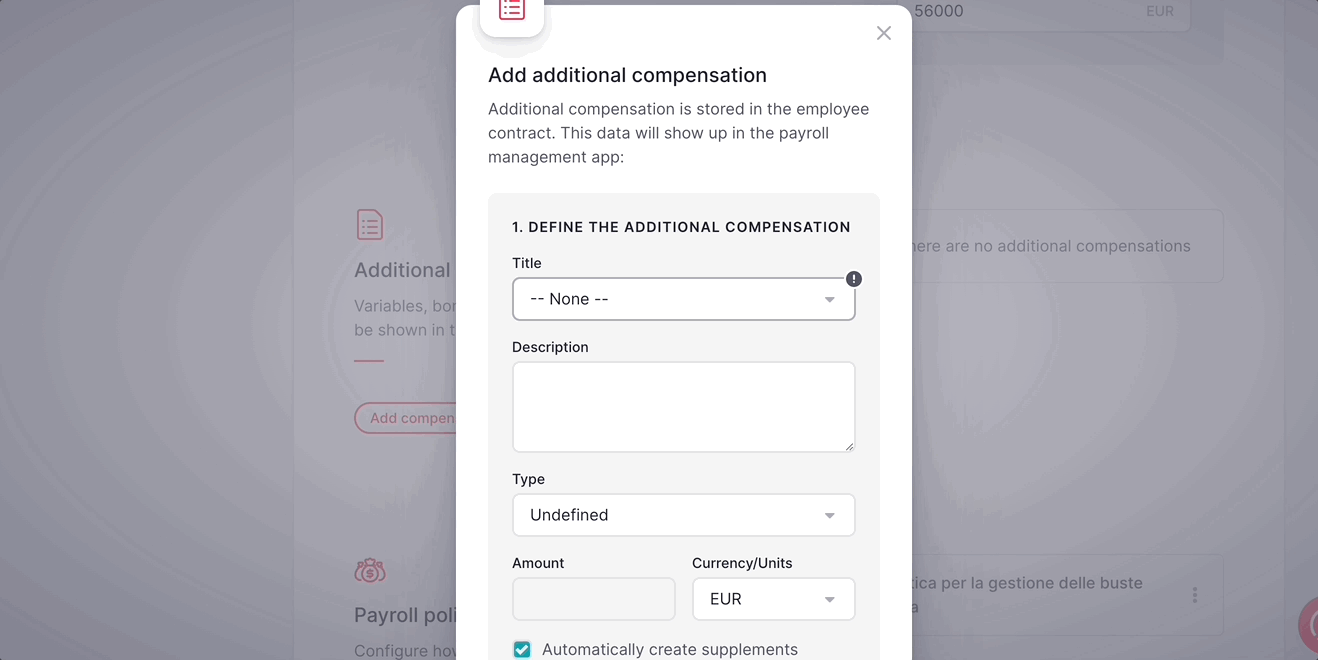
👀
How is calculated?
Multiplying the amount in units or currency defined per worked day by the amount of days each employee worked during this period or during the previous period.👉🏼
Here
you have more detailed steps of how to apply it on your Factorial account! improved
💪🏼 Shift management: edit shifts
Now you can
select the shifts and edit them directly
! Less steps to modify the information will help you to reduce the effort and save a lot of time. That's a huge change, isn't it? 👀
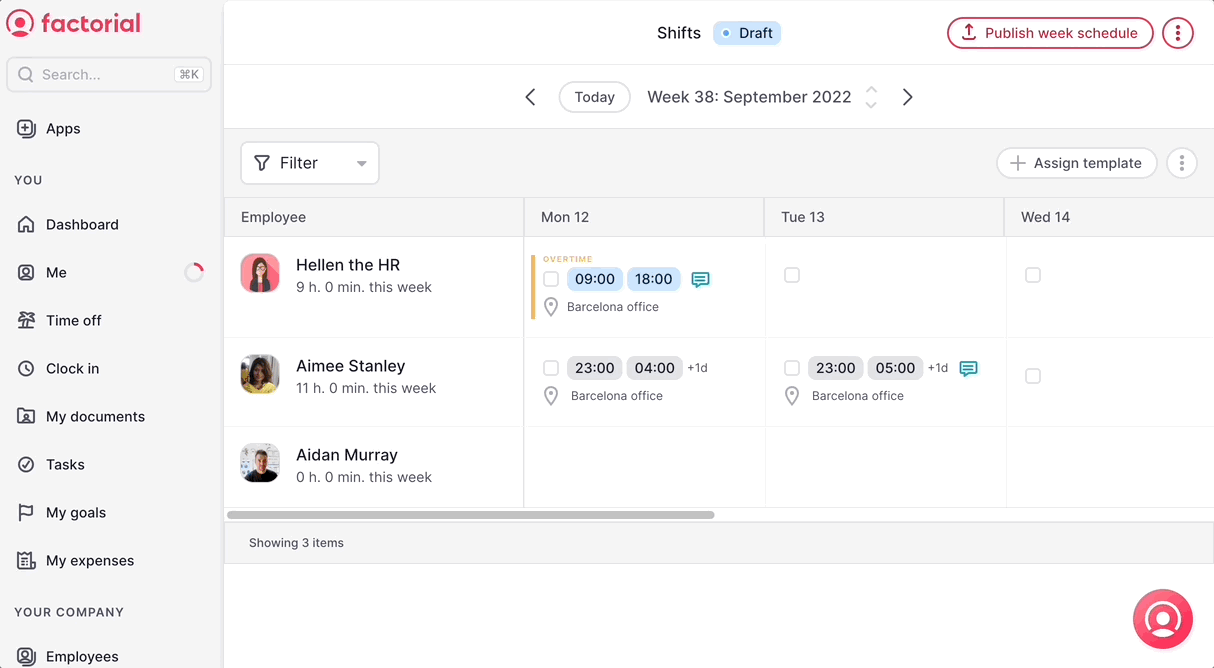
Assign and manage shifts for you staff can be challenging. That's why
Factorial helps you making it easier with this Shift Management feature
.👉🏼 If you want to know which are the steps to create, edit, delete or learn more about overnight shifts, you will find all the information in
this link
!new
Applicant Tracking System
📑 Automated offer letter
How it can help me?
Automated offer letter provides to complete the employee hiring process within Factorial,
without having to leave the platform for the final step of sending and signing the offer letter
.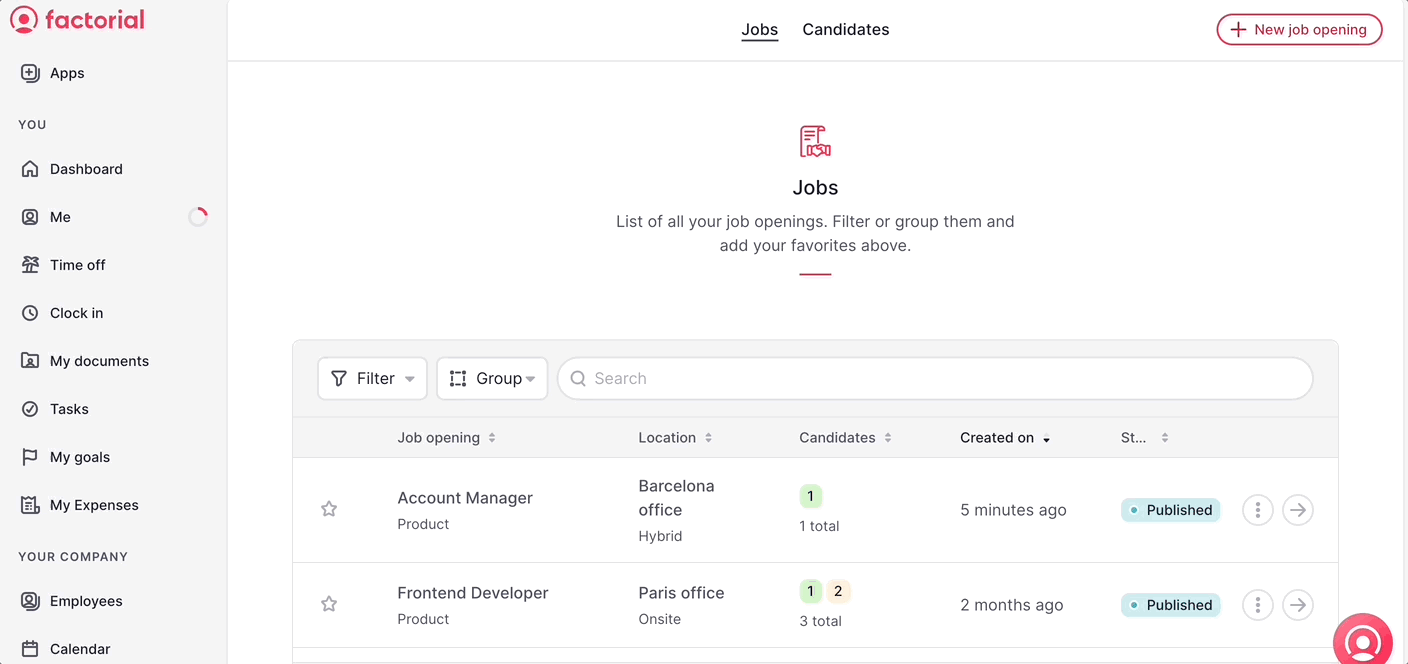
💌 Through this feature the hiring manager will have the possibility to automatically send the offer letter to the candidate that passed the selection process.
What else?
At the end of the hiring process you will decide which candidate suits better for the company. It means that you have access to
all this options
that can help you to improve the process. 💪🏼Do you want to clock in and out with your ID?
👉🏼 You just need to follow
this few steps
to set it up.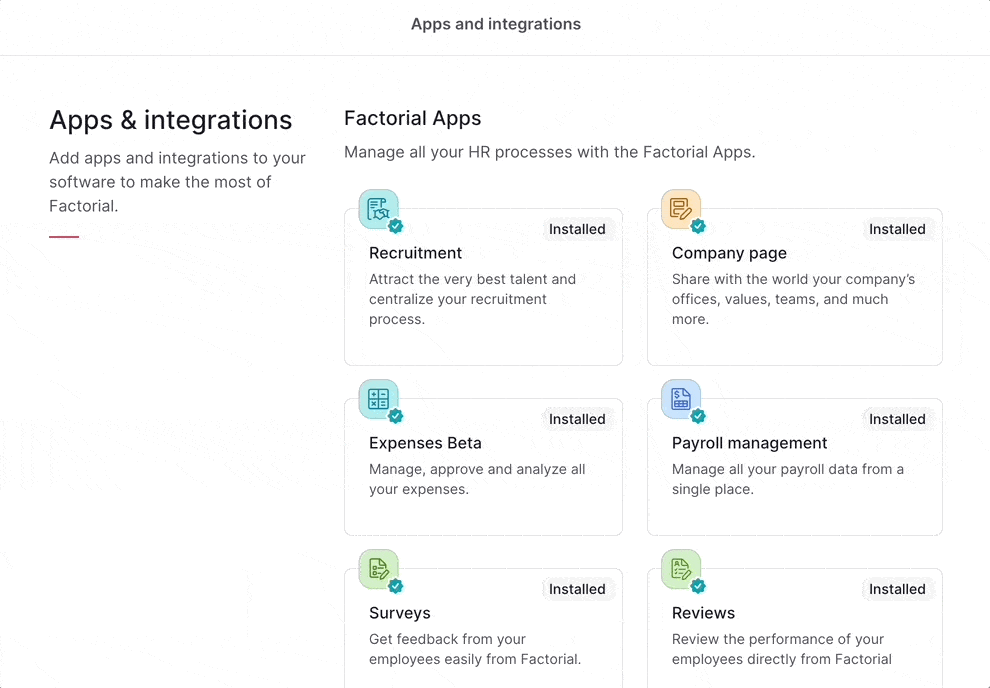
⚠️
Remember:
clock In with ID is not compatible with Face Recognition, therefore you will have to choose one of the following two methods.From now on, companies can set up in Factorial
how they want to manage the time tracking balance inside each policy.
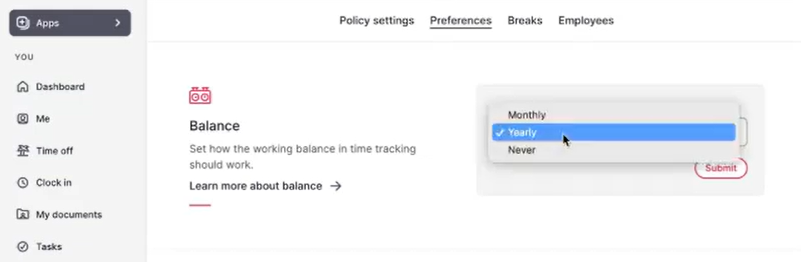
🧐
What is this feature about?
This is a solution for flexible companies that strive for “0-hour balance”, so employees carryover their
positive or negative balance from one cycle to the next
. The idea would be: You work more today → you work less tomorrow and viceversa.
🤩
What includes?
- Carryover settings for each Time Tracking policy.
- "Monthly", "yearly" or "never" reset options for the balance carryover.
- Add all the carryover related data to the Time Tracking exports.
Load More
→